This can be seen as an improvement of the classical command df, that allows us to show the file system disk space usage. If you type df -h (the h option is for human readable) it will show you something like this:
tmpfs 1,6G 2,8M 1,6G 1% /run
/dev/nvme0n1p2 468G 222G 223G 50% /
tmpfs 7,8G 0 7,8G 0% /dev/shm
tmpfs 5,0M 4,0K 5,0M 1% /run/lock
tmpfs 7,8G 0 7,8G 0% /run/qemu
/dev/nvme0n1p1 511M 5,3M 506M 2% /boot/efi
Nice, but a bit clunky. Instead if you use duf, you will see something like this:
╭──────────────────────────────────────────────────────────────────────────────────────────────────────╮ │ 3 local devices │ ├───────────────────┬────────┬────────┬────────┬───────────────────────────────┬──────┬────────────────┤ │ MOUNTED ON │ SIZE │ USED │ AVAIL │ USE% │ TYPE │ FILESYSTEM │ ├───────────────────┼────────┼────────┼────────┼───────────────────────────────┼──────┼────────────────┤ │ / │ 467.9G │ 221.9G │ 222.2G │ [#########...........] 47.4% │ ext4 │ /dev/nvme0n1p2 │ │ /boot/efi │ 511.0M │ 5.2M │ 505.7M │ [....................] 1.0% │ vfat │ /dev/nvme0n1p1 │ │ /media/user/disc │ 457.1G │ 333.2G │ 100.6G │ [##############......] 72.9% │ ext4 │ /dev/sda2 │ ╰───────────────────┴────────┴────────┴────────┴───────────────────────────────┴──────┴────────────────╯ ╭────────────────────────────────────────────────────────────────────────────────────────────────╮ │ 7 special devices │ ├────────────────┬──────┬────────┬───────┬───────────────────────────────┬──────────┬────────────┤ │ MOUNTED ON │ SIZE │ USED │ AVAIL │ USE% │ TYPE │ FILESYSTEM │ ├────────────────┼──────┼────────┼───────┼───────────────────────────────┼──────────┼────────────┤ │ /dev │ 7.7G │ 0B │ 7.7G │ │ devtmpfs │ udev │ │ /dev/shm │ 7.7G │ 0B │ 7.7G │ │ tmpfs │ tmpfs │ │ /run │ 1.5G │ 2.8M │ 1.5G │ [....................] 0.2% │ tmpfs │ tmpfs │ │ /run/lock │ 5.0M │ 4.0K │ 5.0M │ [....................] 0.1% │ tmpfs │ tmpfs │ │ /run/qemu │ 7.7G │ 0B │ 7.7G │ │ tmpfs │ tmpfs │ │ /run/snapd/ns │ 1.5G │ 2.8M │ 1.5G │ [....................] 0.2% │ tmpfs │ tmpfs │ │ /run/user/1000 │ 1.5G │ 140.0K │ 1.5G │ [....................] 0.0% │ tmpfs │ tmpfs │ ╰────────────────┴──────┴────────┴───────┴───────────────────────────────┴──────────┴────────────╯
Which is a much better way to see the information. As always check the man page for more info about this command.
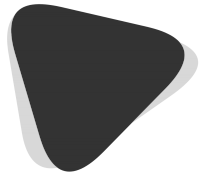
Deja una respuesta